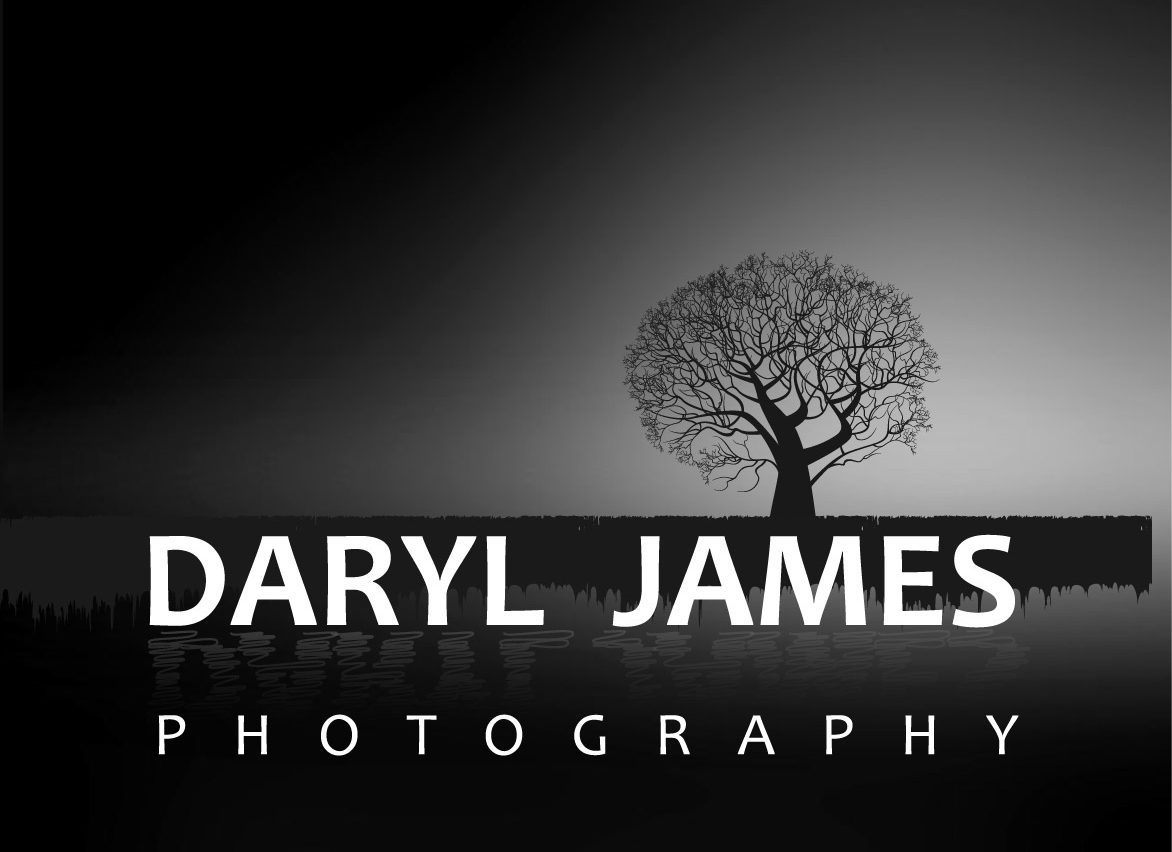Elevate Your Photography: Essential Software for Processing and Enhancement
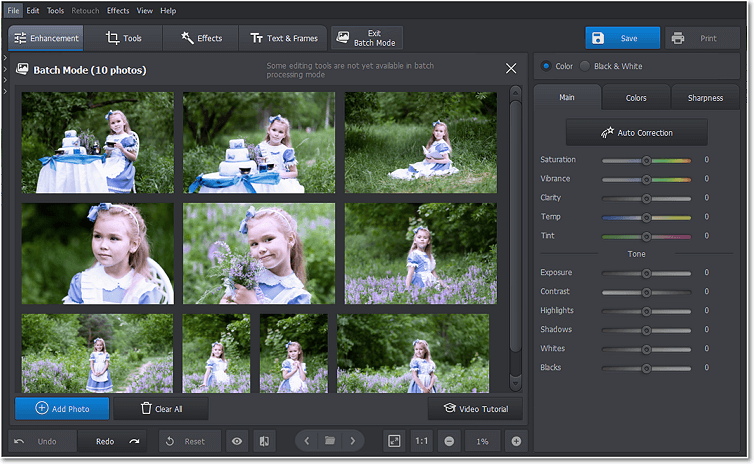
In today’s digital age, photography is more accessible than ever. But even the most stunning shots can be elevated to new heights with the right post-processing software. Whether you’re a seasoned professional or a passionate hobbyist, navigating the vast landscape of editing tools can be overwhelming. Fear not, photography enthusiasts! This comprehensive guide delves into the essential software options available, empowering you to unlock the full potential of your images and express your creative vision.
Unveiling the Power of Post-Processing: Exploring the Software Landscape
Gone are the days of darkrooms and limited editing capabilities. Modern photography software offers an incredible array of tools to transform your raw captures into polished masterpieces. From basic adjustments like exposure and color correction to advanced techniques like focus stacking and HDR, the possibilities are endless. This guide explores the diverse software options available, catering to different skill levels, budgets, and creative styles.
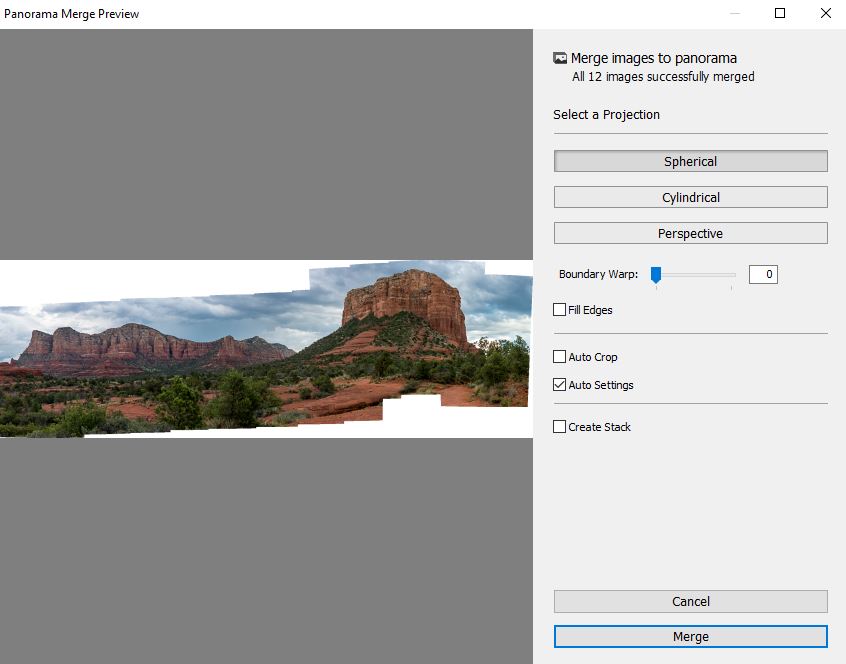
Beyond the Basics: Essential Tools for Every Photographer
Every photographer, regardless of experience, needs a solid foundation of editing tools. Here’s a breakdown of the must-haves:
- Image Organizers and Libraries: Stay organized with software like Adobe Lightroom or Capture One. Manage your photos, apply basic edits, and create collections for efficient workflow.
- Raw Image Processors: Unlock the full potential of raw files with dedicated software like Adobe Camera Raw or DxO PhotoLab. Fine-tune exposure, white balance, noise reduction, and lens corrections for superior image quality.
- Basic Editing Tools: Every software offers essential tools like cropping, exposure adjustment, white balance correction, and sharpening. Master these fundamentals to lay a strong foundation for further enhancements.
- Noise Reduction Software: Eliminate unwanted noise, especially in low-light images, with powerful tools like Topaz Labs Denoise AI. Preserve image details and achieve a clean, professional look.
- Sharpening Tools: Enhance image clarity and definition with dedicated sharpening software like Nik Sharpener Pro. Bring out details without introducing unwanted artifacts.
Creative Expression: Software for Artistic Exploration and Experimentation
Ready to unleash your inner artist? Explore software designed to push creative boundaries:
- Advanced Editing Tools: Dive deeper with tools like layers, masks, and selective adjustments. Explore software like Adobe Photoshop or Luminar AI for precise control over specific image areas.
- HDR Software: Expand your dynamic range with HDR software like Aurora HDR or Luminar HDR. Capture stunning landscapes with breathtaking detail in both highlights and shadows.
- Panoramic Stitching Software: Create expansive panoramas with software like PTGui or Hugin. Seamlessly merge multiple images for immersive views of landscapes and cityscapes.
- Focus Stacking Software: Achieve perfect depth of field with focus stacking software like Helicon Focus or Zerene Stacker. Combine multiple images with different focus points for stunning sharpness throughout your scene.
- Creative Filters and Effects: Add artistic flair with software like Alien Skin Snap Art. Experiment with vintage film emulations, painterly effects, and unique filters to express your unique style.
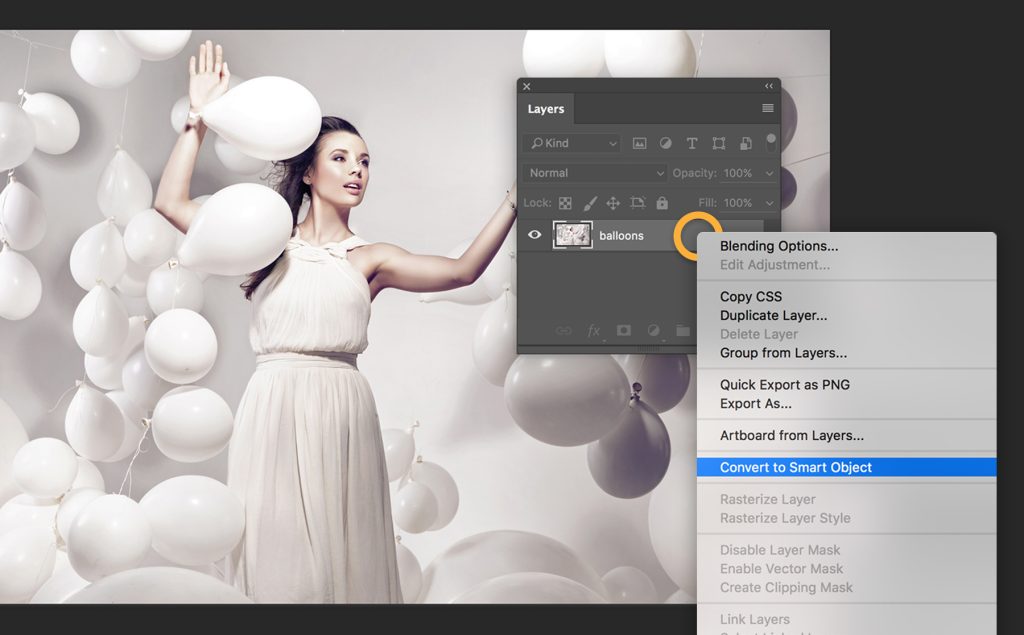
Genre-Specific Solutions: Tailored Tools for Different Photography Styles
Different photography genres have specific needs. Explore software designed to excel in your area of interest:
- Landscape Photography: Enhance the drama of landscapes with tools like Luminar AI or Skylum Aurora HDR. Access specialized features for haze removal, sky replacement, and local adjustments.
- Portrait Photography: Achieve flawless skin tones and enhance features with dedicated portrait software like PortraitPro or Exposure Software PortraitPro. Explore tools for skin smoothing, blemish removal, and eye enhancement.
- Astro Photography: Capture the wonders of the night sky with software like Deep Sky Stacker or Sequator. Stack multiple exposures for reduced noise and increased signal, revealing the hidden details of the cosmos.
- Macro Photography: Capture intricate details with tools like Helicon Focus or Zerene Stacker. Achieve perfect sharpness and depth of field for stunning close-up shots of nature and objects.
Organization and Workflow: Streamlining Your Photography Journey
Stay organized and efficient with software designed to manage your workflow:
- Batch Processing Tools: Edit multiple images at once with tools like Lightroom’s batch editing features. Save time and ensure consistency when applying similar adjustments to a group of photos.
- Keywording and Tagging Software: Organize your library by adding relevant keywords and tags with software like Adobe Bridge or Photo Mechanic. Easily search and filter your images for quick retrieval.
- Cloud Storage and Backup Solutions: Protect your precious memories with secure cloud storage options like Adobe Creative Cloud or Google Photos. Ensure your work is always accessible and backed up.
Budget-Friendly Options: Powerful Software for Every Budget
Don’t let budget limitations hinder your creative vision. Explore these options:
- Free and Open-Source Software: GIMP and Darktable offer robust editing features at no cost. Ideal for beginners and budget-conscious